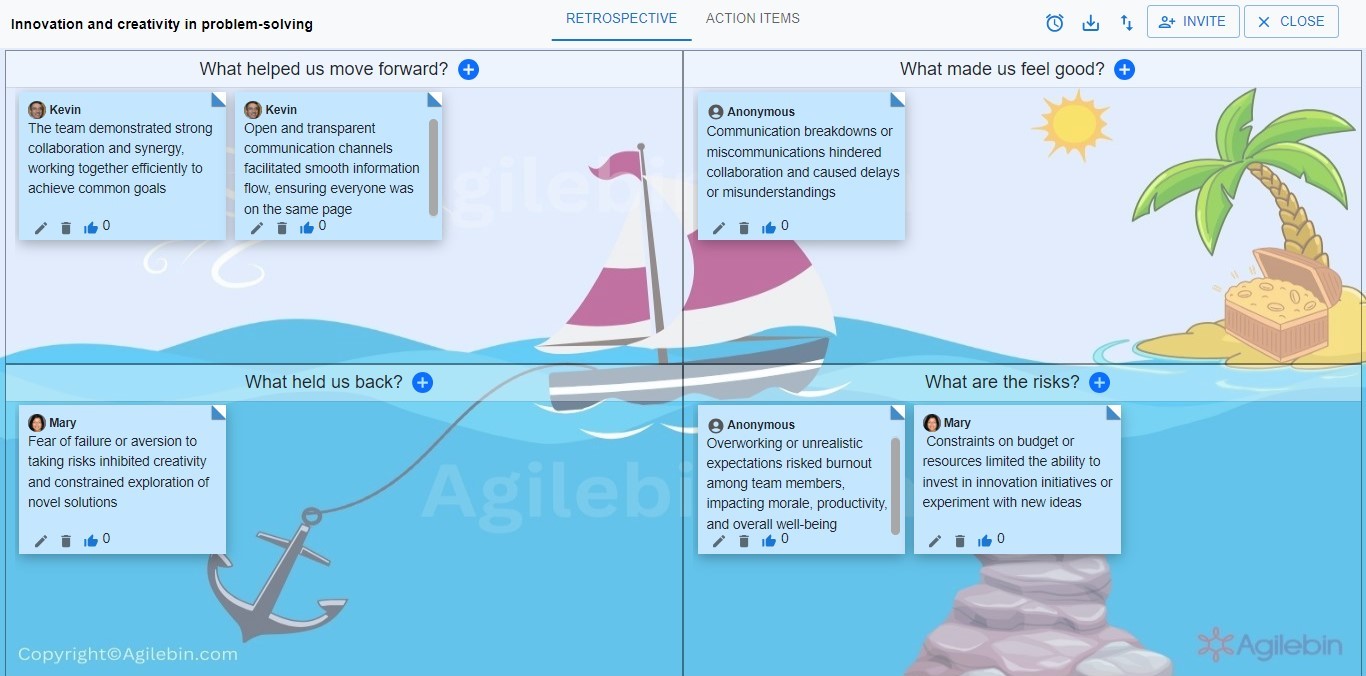Saliboat Retrospective
The Saliboat retrospective: Agile reflection on project progress and improvement opportunities

What is Saliboat Retrospective?
The Saliboat Retrospective is a collaborative meeting format used by Agile and Scrum teams to reflect on their recent project or sprint and identify areas for improvement. It derives its name from the metaphor of sailing, where the team metaphorically navigates through their journey, identifying what helped them move forward (Wind), what held them back (Anchors), what helped them navigate smoothly (Island), and potential risks ahead (Rocks).
How to Run Saliboat Retrospective?
To conduct a Saliboat Retrospective
- Set up a board or space with four columns labeled as "Wind," "Anchors," "Island," and "Rocks."
- Team members reflect individually on the project or sprint and write down their observations or insights in each corresponding column.
- Discuss the items in each column as a team, focusing on identifying patterns, insights, and actionable items for improvement.
- Create an action plan based on the discussions to address the identified areas for improvement and mitigate potential risks.
Columns in Saliboat Retrospective
-
Wind (What helped us move forward?)
This column focuses on identifying the factors or elements that contributed positively to the team's progress and success during the project or sprint. It encourages team members to reflect on what went well, what strategies were effective, and what actions propelled the team forward. Examples of items that could be included in this column are effective communication, successful collaboration, timely decision-making, and achievements of goals or milestones./p>
Examples: Effective communication, successful collaboration, timely decision-making, and achievements of goals or milestones.
-
Anchors (What held us back?)
The Anchors column aims to highlight the obstacles, challenges, or inefficiencies that hindered the team's performance or productivity. It encourages team members to identify and discuss the factors that acted as barriers or limitations during the project or sprint. Examples of items that could be listed in this column include communication gaps, technical issues, resource constraints, external dependencies, or any other factors that negatively impacted the team's progress.
Examples: Communication gaps, technical issues, resource constraints, external dependencies.
-
Island (What made us feel good?)
The Island column appears to be a duplicate of the Wind column. If the intention is to have another column focusing on positive factors, you may consider renaming this column or adjusting its purpose to provide additional context or perspectives.
-
Rocks (What are the risks?)
The Rocks column is dedicated to identifying and addressing potential risks or challenges that the team may face in the future. It encourages team members to anticipate and proactively mitigate risks by discussing possible threats to the project's success. Examples of items that could be included in this column are technical risks, dependencies on external factors, changes in project scope, resource constraints, or any other factors that may pose challenges in achieving project objectives.
Examples: Technical risks, dependencies on external factors, changes in project scope, resource constraints.
When to do a Saliboat Retrospective
The Saliboat Retrospective is ideally conducted at the conclusion of a project phase, sprint, or significant milestone, providing the team with an opportunity to reflect on their collective journey and performance. It's particularly beneficial:
- After completing a development sprint or iteration to evaluate the team's progress and identify areas for improvement before moving on to the next phase.
- Before embarking on a new project phase or initiative to leverage insights from past experiences and ensure a more effective and efficient process going forward.
- Following the resolution of a major issue or challenge to assess the effectiveness of the team's response and implement strategies to prevent similar issues in the future.
- During a project pause or break to assess the current state of affairs, celebrate successes, and address any emerging concerns or obstacles.
How can you conduct a Saliboat retrospective with Agilebin?
Effortlessly conduct a Saliboat retrospective with Agilebin's ready-to-use template!
Why Agilebin's template? Because it provides a realistic and immersive experience, making your Saliboat retrospective feel authentic and meaningful. With Agilebin's ready-to-use template, you'll feel like you're navigating through the actual process, allowing for a more effective and insightful retrospective session.
Choose Saliboat retrospective template in Agilebin
Choose the Saliboat Retrospective template from Agilebin's collection of retrospective templates. This template is specifically designed to facilitate the Saliboat Retrospective process, providing a structured framework for your team's reflection and improvement discussions
Invite team members to participate in the retrospective session
Invite team members to participate in the retrospective session by adding their email addresses or sharing the session link directly with them. You can choose between public access using a link, allowing anyone with the link to join, or restricted access, limiting participation to specific users or teams.
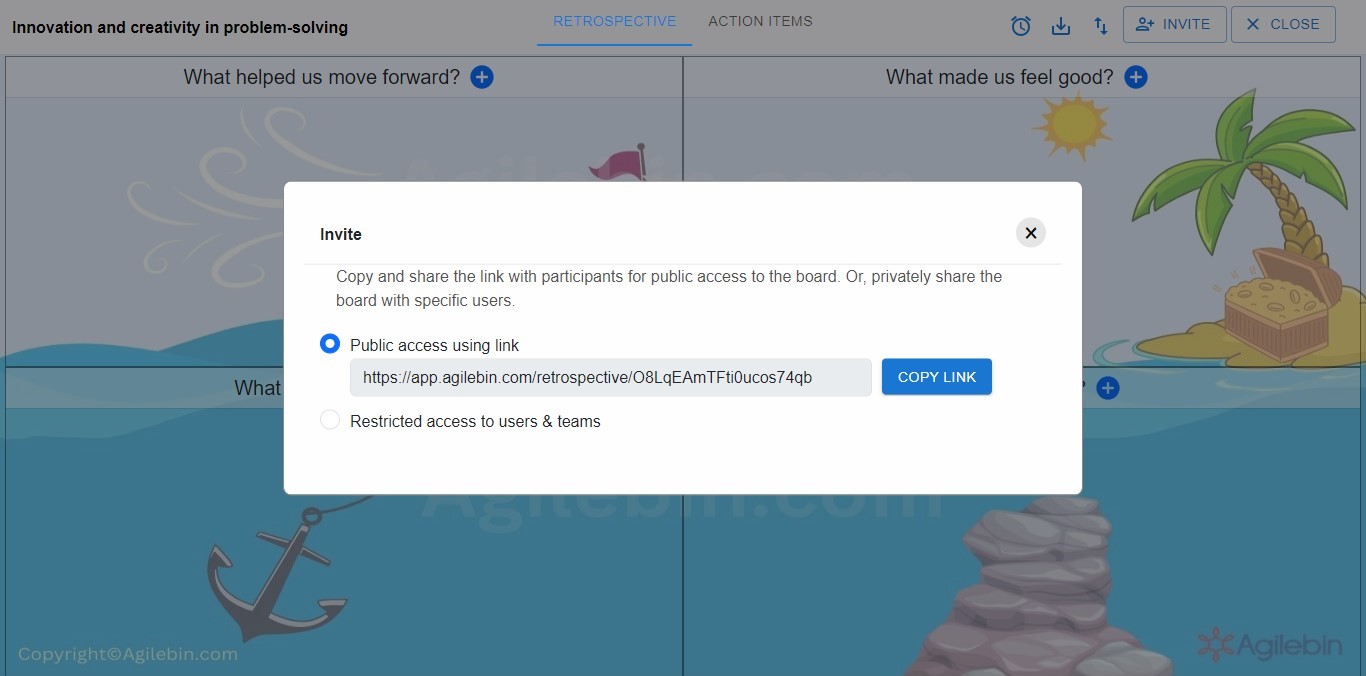
Facilitate Discussion with Sticky Notes
Agilebin offers pre-defined columns for the Saliboat Retrospective, including "Wind," "Anchors," "Island," and "Rocks." Participants can add sticky notes to each column during the retrospective session, sharing their feedback, observations, and suggestions